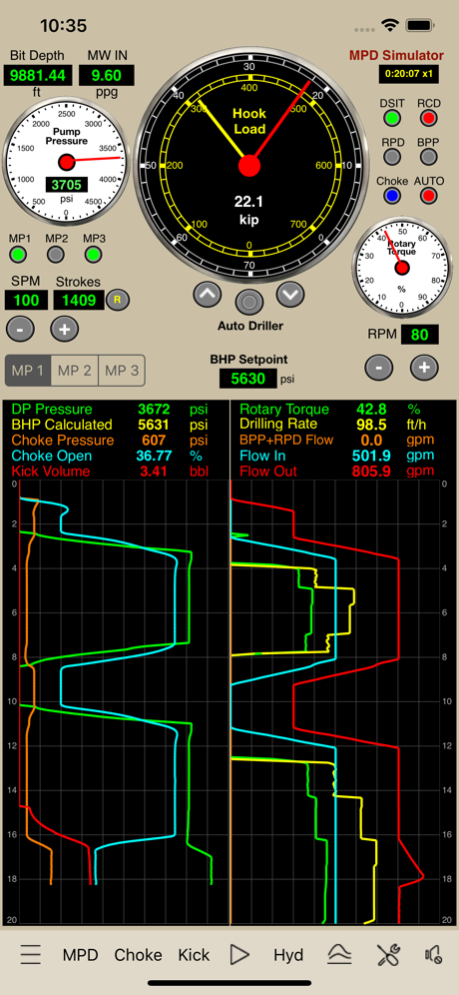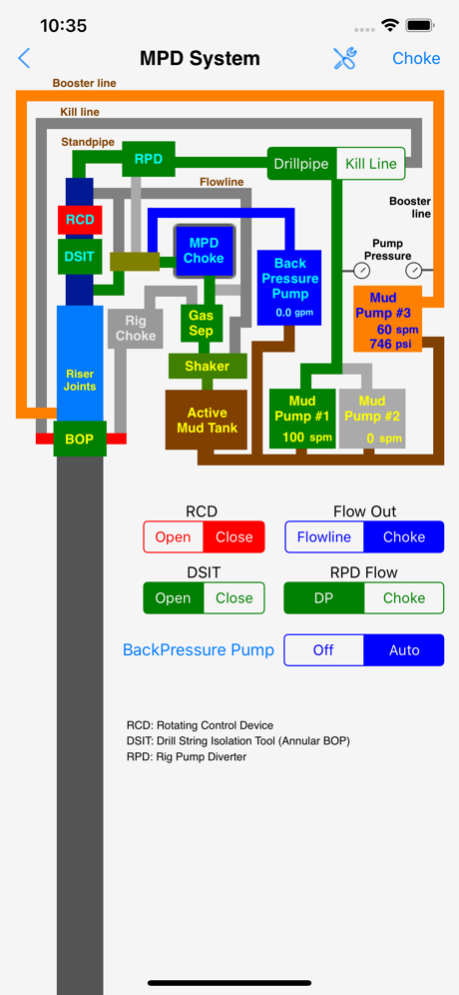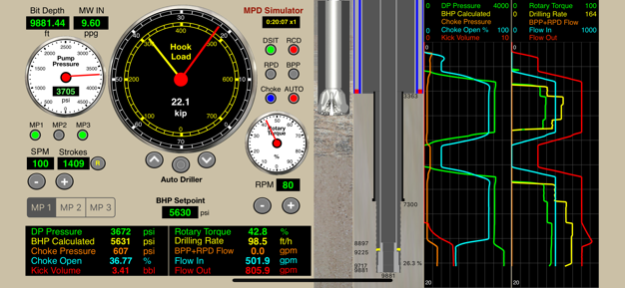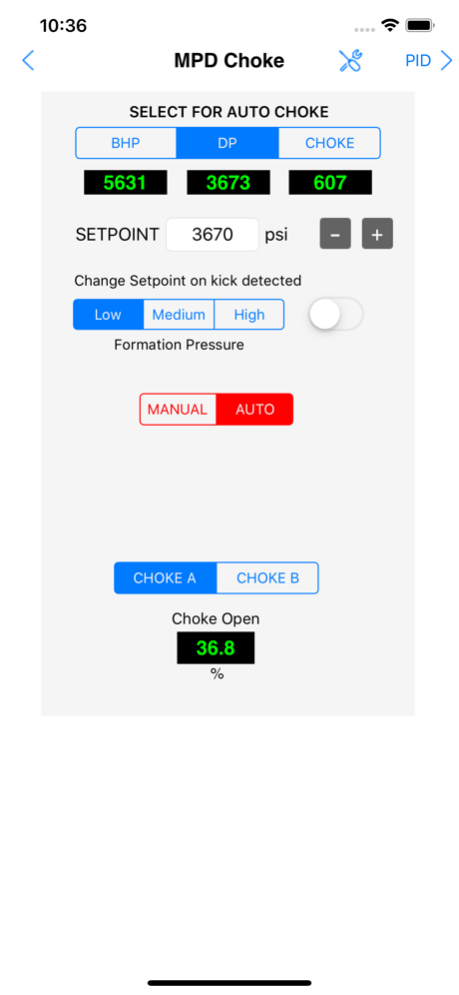MPD Simulator 3.0
Paid Version
Publisher Description
This is an important tool for training in drilling operations (Oil & Gas). By buying it you are contributing to the viability of this project. Thanks
This app is designed for both iPhone and iPad.
This application provides practical simulations of the Dynamic Well Control on the Managed Pressure Drilling (MPD) operations in the oil field services.
With Managed Pressure Drilling (MPD), when kicks occur, they are typically smaller, contained more quickly, and, in some cases, they may be circulated out through MPD equipment without drilling or circulation interruption.
This simulator is the new project based on the Drilling Simulators on our portfolio, but specifically for dynamic well control on onshore and offshore operations (deepwater).
MPD System on this simulator:
1. RCD – Rotating Control Device
2. Annular Preventer (or Drill String Isolation Tool – DSIT)
3. Automatic Choke for CBHP (Constant Bottom Hole Pressure), CDP (Constant Drill Pipe), CBP (Constant BackPressure or Choke Pressure)
4. RPD – Rig Pump Diverter
5. BPP – Back Pressure Pump
Additional features:
1. Driller Interface based on Pressure Gauge, Weight Indicator, Rotary Torque gauge and Geolograph.
2. Choke Interface based on Digital Panel.
3. Graph in full screen (with background color in black or white) for analysis.
4. Special screen layout optimised for all iPhone and iPad models.
5. (iPad version) Three codes (admin, instructor, student) to view the gas into the borehole, the pressure at bottom, at shoe and at bop and to enable / disable the Lag Time (by adjusting the choke to change the kill pressure and drill pipe pressure, etc). (Attention: The Initial codes: "0000")
NOTE:
This simulator works with Auto/Manual Control on MPD Choke ONLY. For well control based on conventional rig choke panel, please buy the "Drilling Simulator 3" also available on our portfolio on the App Store. Thanks.
Other features also available:
A graphical very useful tool for training of roughnecks, derrickmen, drillers, toolpusher, drilling engineers and students in the well control procedures.
- Ability to drilling, kick detection, shut-in, stabilisation of pressures;
- Interactive System: no pre-set methods;
- Ability to apply control methods: Driller's method, wait and weight, dynamic volumetric and static volumetric (lubricate and bleed);
- Hydraulics and Hydrostatics;
- Behavior of the kick;
- Applied with subsea stack or surface stack;
- Set well with until 4 sections: riser, casing, liner, open hole ;
- Set Drillstring with drillpipe1, drillpipe2, heavy weight, drillcollar1, drillcollar2
Kick Model in this simulator:
The model assumes that the kick starts as a single bubble at the bottom of the hole and migrates upward as a single bubble from the bottom to the surface. In underbalanced condition (BHP
Apr 20, 2022
Version 3.0
added Dark Mode (iOS 13 or higher) and a lot of technical improvements.
- added RCD dynamic pressure settings
- added confirmation alert to operate MPD Equipments
- added 3D drill with real-time rotation
- additional ability to keep your finger on the buttons to operate them continuously (SPM, RPM and WOB)
- Added confirmation alert to reset failures
- added light alert on operation panel for RCD and DSIT failures
- added maximum RCD dynamic pressure calculation for current RPM
- added formation equivalent gradient in kick formation settings
- added overbalance/underbalance in kick formation settings
- and other improvements
About MPD Simulator
MPD Simulator is a paid app for iOS published in the Kids list of apps, part of Education.
The company that develops MPD Simulator is Carlos Moura. The latest version released by its developer is 3.0. This app was rated by 3 users of our site and has an average rating of 4.3.
To install MPD Simulator on your iOS device, just click the green Continue To App button above to start the installation process. The app is listed on our website since 2022-04-20 and was downloaded 285 times. We have already checked if the download link is safe, however for your own protection we recommend that you scan the downloaded app with your antivirus. Your antivirus may detect the MPD Simulator as malware if the download link is broken.
How to install MPD Simulator on your iOS device:
- Click on the Continue To App button on our website. This will redirect you to the App Store.
- Once the MPD Simulator is shown in the iTunes listing of your iOS device, you can start its download and installation. Tap on the GET button to the right of the app to start downloading it.
- If you are not logged-in the iOS appstore app, you'll be prompted for your your Apple ID and/or password.
- After MPD Simulator is downloaded, you'll see an INSTALL button to the right. Tap on it to start the actual installation of the iOS app.
- Once installation is finished you can tap on the OPEN button to start it. Its icon will also be added to your device home screen.